Guaranteed to teach you things you never knew.
Best Family Gift for the Holidays: How Remento Helped Us Capture Stories From Every Generation
Jami shares how her family transformed their holiday gift of the Remento Book into a weekly storytelling tradition, using video to deepen connections and uncover fascinating stories about one another.
Jami purchased Remento for multiple members of her family for the holidays. She describes how the recipients used Remento's Speech-to-Story technology to connect with each other and learn stories about each other each week. Get the Remento for your family too.
What really appealed to us about Remento was the use of the video as opposed to just having to type, especially considering the age group. And people have really stepped up to the plate with it. And my husband and all of my sisters along my brothers-in-law have all said, "I can't believe how much I'm learning about people. So it's affecting the whole family."
Why I bought the Remento Book
The idea to buy the Remento Book sparked on my sister-in-law's 80th birthday when it dawned on us how critical preserving family stories were for our older family members. During her birthday celebration, we shared memories about her and the family, which spurred storytelling sessions. This very act became the catalyst for our affinity towards Remento.
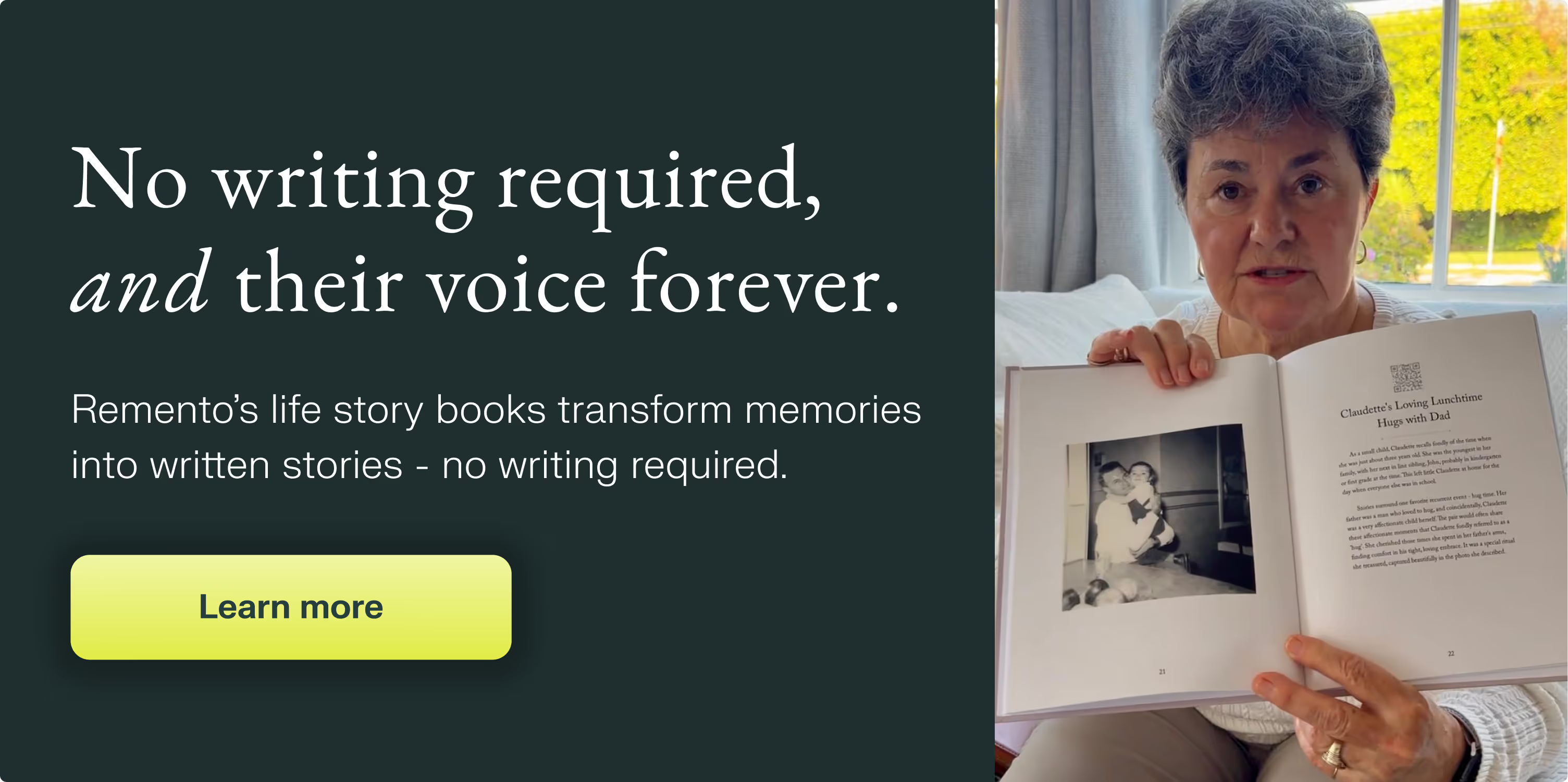
I love not having to type out stories
What convinced us to purchase Remento instead of any other product for documenting memories was was the opportunity to share these memories through video, which seemed more appealing than simply typing them out. Given the ages of our family members, the accessibility of the Remento app has been a significant advantage. The product's user-friendly nature, which doesn't require remembering passwords, easy-to-follow instructions, and exceptional customer service, made it a delight to use.
A reason to connect as a family each week
The feature that stood out the most, was how easily we could share our stories every week and listen to everyone's different experiences. There's even room for collaboration, with options to send out new prompts and react to other members' stories. The level of participation exceeded our expectations.
Want to learn more from real customers? Check out our full list of reviews.
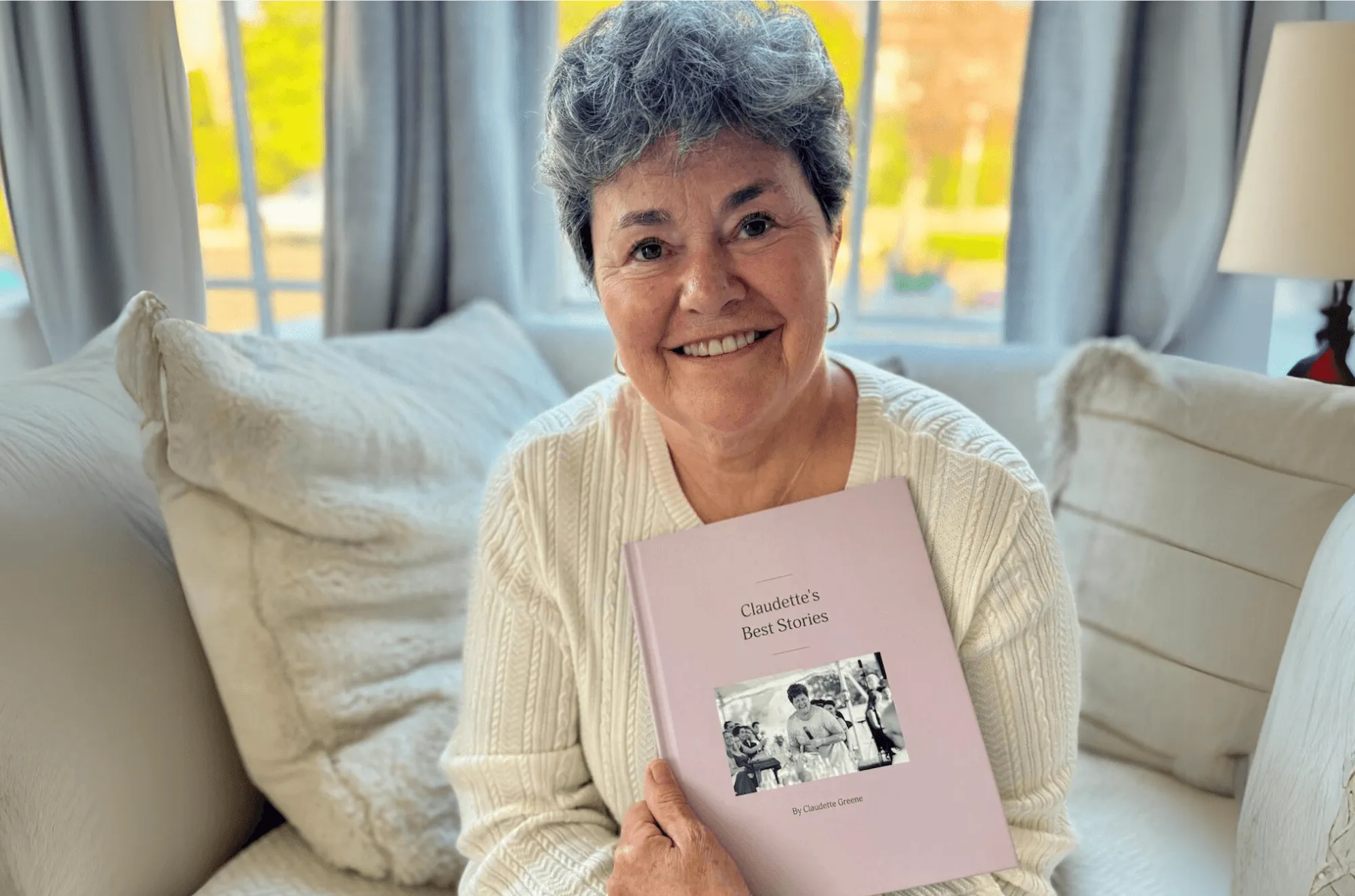
Their stories, forever at your fingertips
Remento’s life story books turn a parent or grandparent’s memories of the past into a keepsake book for the future - no writing required.
Capture priceless family memories today
Join the thousands of families using Remento to preserve family history, all without writing a word.
.avif)
