Guaranteed to teach you things you never knew.
12 Reasons to Record Videos for Your Children Each Year on Their Birthday
12 reasons you should record a video for or with your child every year on their birthday - plus 9 tips on how to do it yourself.
In his April 2021 New York Times piece, How I Time-Travel to Parent My Adult Son, Erik Vance writes that once a year, he records a brutally honest conversation with a future (older) version of his young son. “This is such a beautiful way to preserve the integrity of memories and reflections and lock them in time,” said Dr. Neha Chaudhary, a psychiatrist at Massachusetts General Hospital. “When that child is older, and they’re reflecting on who they are, they’re developing their core identity.” It’s a time to fight off their own fear and insecurity, “and wonder, ‘Man, did my parents feel this way?’”
Recording a video message for your child on their birthday is a meaningful and thoughtful way to show your love and support, and to document their growth and development over the years. It's a chance to tell your child how much they mean to you and how proud you are of them, and to offer words of wisdom and advice as they grow and navigate the world.
A birthday video is a unique and special memory that your child can look back on and treasure for years to come. It can also help document your family's history and traditions, and give your child a sense of their own identity and place in the world. But that's not all - here are 12 more reasons why you should consider making a birthday video for your child each year.
P.S. You can turn video recordings into a hardcover book of stories with Remento, why not get it for your child's birthday this year?

12 Reasons to Record a Video for Your Child Each Year
- To create a special memory: A birthday video can be a unique and special memory that your child can look back on and treasure for years to come.
- To document your child's growth: A video recorded each year on your child's birthday can help document their physical and emotional growth, and allow you to see how they have changed over time.
- To show your love and support: A birthday video is a perfect opportunity to tell your child how much they mean to you and how proud you are of them.
- To offer words of wisdom: A birthday video is a chance to share your own life experiences and offer words of wisdom and advice to your child as they grow and develop.
- To stay connected: If you are unable to be with your child on their birthday, a video message is a way to stay connected and show them that you are thinking of them.
- To share family stories: A birthday video is a great opportunity to share stories and memories from your own childhood.
- To create a sense of tradition: By recording a birthday video each year, you can create a special tradition that your child will look forward to and treasure.
- To encourage your child's interests: You can use a birthday video to encourage your child's interests and hobbies, and to offer support and encouragement for their goals.
- To inspire your child: A birthday video is a chance to inspire your child to dream big and to believe in themselves.
- To document family history: A birthday video can help document your family's history and traditions, and give your child a sense of their own identity and place in the world.
- To foster gratitude: A birthday video is a great way to help your child develop a sense of gratitude and to appreciate the people and things in their life.
- To make your child feel special: Most importantly, a birthday video is a way to make your child feel loved, valued, and special on their special day.

9 Tips for Making a Birthday Video for Your Child
- Plan ahead: Decide on the theme and content of your video in advance, and gather any props or materials you may need.
- Keep it personal: Make the video personal and specific to your child by including inside jokes, anecdotes, and details about their interests and personality.
- Use visual aids: Consider using photos, artwork, or home movies to illustrate your message and help bring your story to life.
- Keep it positive: Focus on the positive aspects of your relationship with your child and highlight their strengths and accomplishments.
- Have fun: The most important thing is to have fun and let your personality shine through. Your child will appreciate the effort you put into the video and will treasure it as a special memory.
- Keep it short and sweet: A birthday video doesn't have to be long - in fact, shorter videos may be more engaging and easier for your child to watch multiple times.
- Use a steady camera: Make sure to hold the camera steady to avoid a shaky or jarring video.
- Edit for clarity: Edit the video to remove any unnecessary or distracting elements, and to ensure that your message is clear and easy to follow.
- Save and share: Save the video in a safe and accessible place, and consider sharing it with your child's grandparents, other family members, or close friends. This can help create a sense of community and connection on your child's special day.
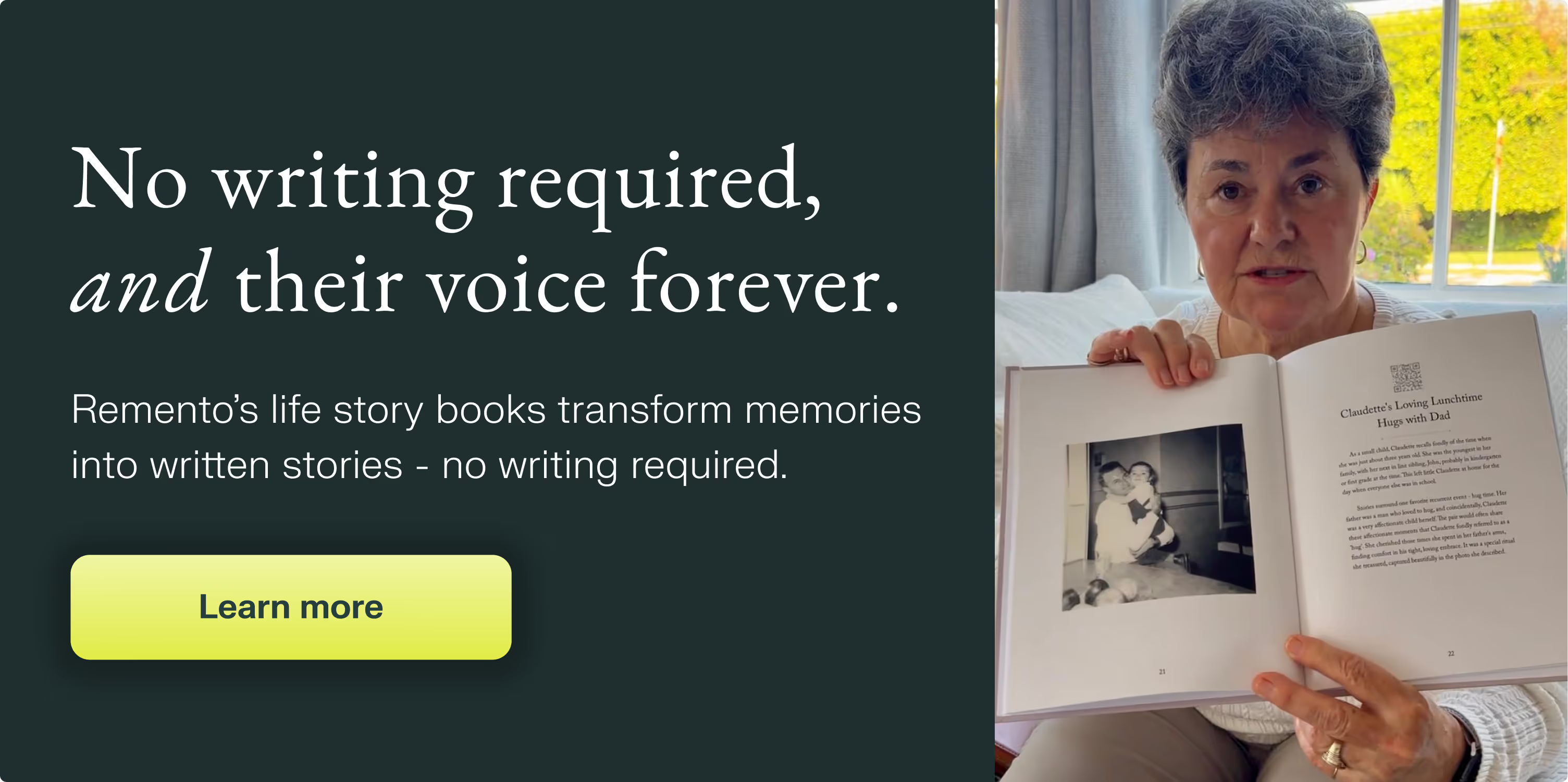
Recording a birthday video for your child each year is a simple and meaningful way to show your love and support, and to document their growth and development. It's a chance to encourage your child's interests and hobbies, to inspire them to dream big and believe in themselves, and to foster a sense of gratitude and appreciation for the people and things in their life.
A birthday video can also help create a special tradition that your child will look forward to and treasure, and can provide a unique and special memory that they can look back on and enjoy for years to come. So take a few minutes to record a special message for your child on their next birthday - it will be a gift that keeps on giving.
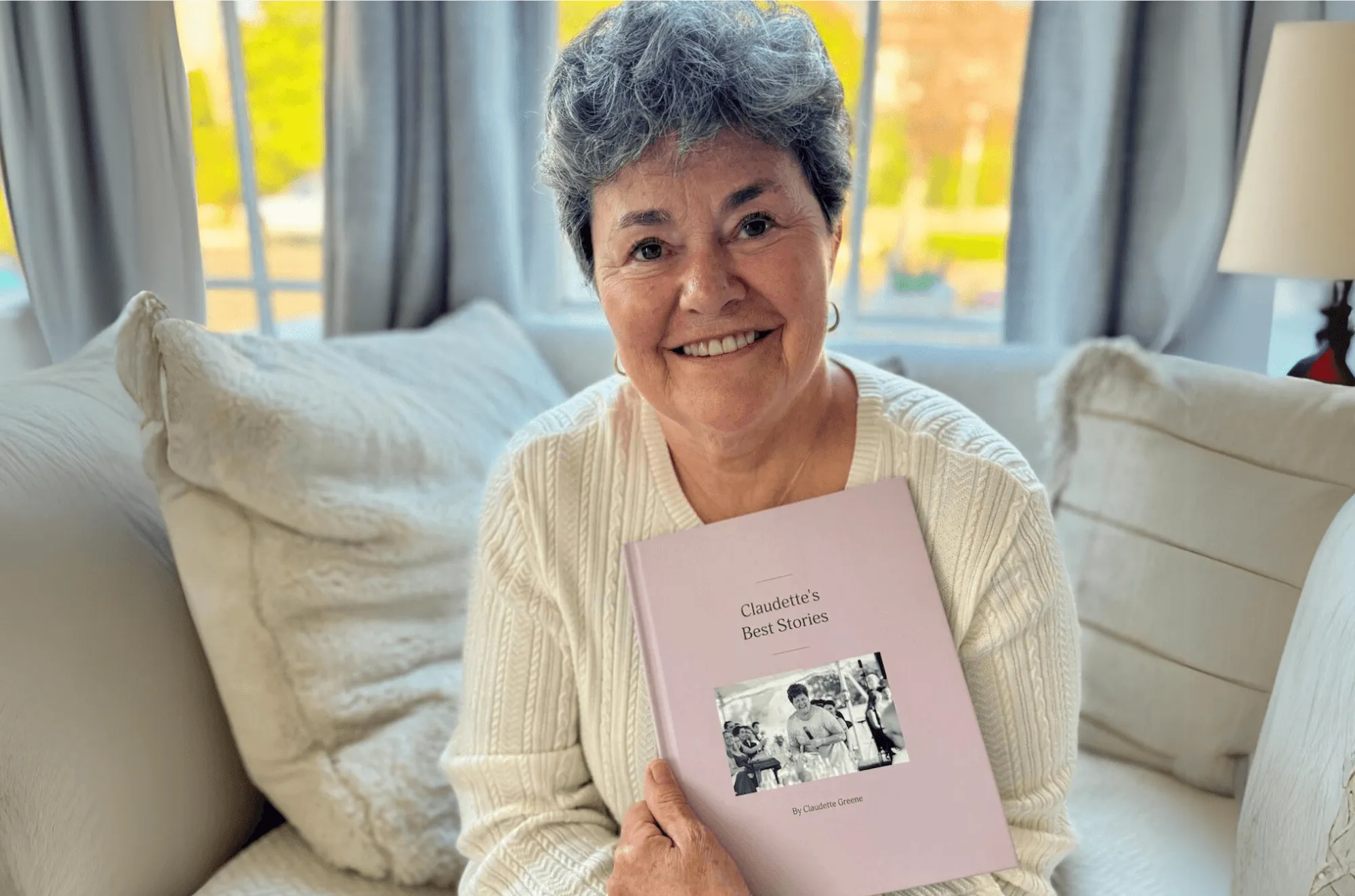
Their stories, forever at your fingertips
Remento’s life story books turn a parent or grandparent’s memories of the past into a keepsake book for the future - no writing required.
Capture priceless family memories today
Join the thousands of families using Remento to preserve family history, all without writing a word.
.avif)
