Guaranteed to teach you things you never knew.
How to Participate in the Veterans History Project
The Veterans History Project collects, preserves, and makes accessible personal accounts of America’s wartime veterans.
In the fall of 2000, the United States Congress created the Veterans History Project (VHP) as part of the American Folklife Center at the Library of Congress. The goal of the project is to collect, preserve and make accessible personal accounts of America’s wartime veterans so that future generations may hear directly from veterans and better understand their selfless service and the realities of war.
The Project collects first-hand accounts of U.S. Veterans from the following wars:
- World War, 1914-1918
- World War, 1939-1945
- Cold War
- Korean War, 1950-1953
- Vietnam War, 1961-1975
- Grenada--History--American Invasion, 1983
- Panama--History--American Invasion, 1989
- Operation Restore Hope, 1992-1993
- Persian Gulf War, 1991
- United Nations Operation in Somalia
- Haiti--History--American intervention, 1994-1995
- Operation Allied Force, 1999
- Peacekeeping forces--Bosnia and Hercegovina
- Operation Joint Guardian, 1999
- War on Terrorism, 2001-2009
- Afghan War, 2001-2021
- Iraq War, 2003-2011

How to Participate in the Veterans History Project
There are many ways to participate in this project, both as a civilian and a veteran. A detailed Project Field Kit with instructions is available on the government’s website, but we’ve provided a simplified version below to help you get started. While the process is lengthy, preserving and honoring these oral histories and recollections is invaluable.
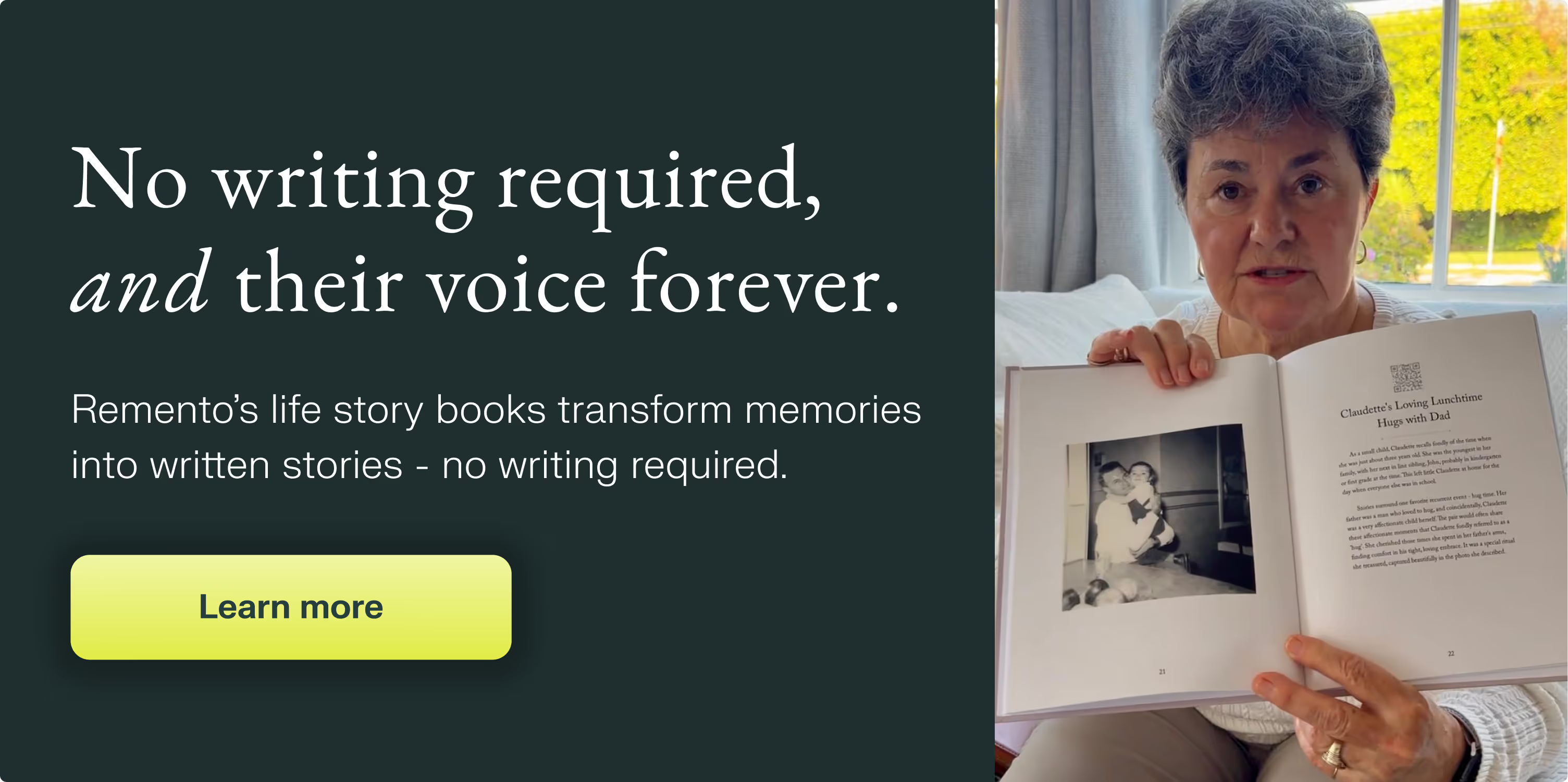
The most fundamental way to contribute is by interviewing a veteran, agreeing to be interviewed, or recording yourself answering the provided questions. You can also:
- Bring history lessons to life with special resources for teachers and students in the 10th grade or higher
- Watch, listen, or read the stories captured by others on the Veterans History Project website
- Donate related materials (video or audio recordings; original narratives/memoirs, wartime diaries or journals; collections of letters; official military documents; or collections of original photos or artwork)
- Share stories on behalf of an immediate family member (parent, spouse, sibling, or child) who died as a result of their service during a period of war
Interviewing a Veteran for the Veterans History Project
Get started by filling out the paperwork, signing release forms, and watching the instructional video on the VHP website. We recommend having an exploratory conversation prior to the interview so you can go over the project, the requirements, and any background information in advance. Collect any related photographs or documents that will help tell the story of service, either to spur recollections in the interview or to submit as supporting materials in the project.
You can conduct your interview in person, over the phone, or even over a video tool like Zoom or Skype. Try to find a quiet, comfortable place without any distractions. Plan for 90 minutes to give yourself plenty of time to get set up and ask questions. Remember you don’t have to get all your questions answered in one go, its okay to take breaks or even pick the conversation up another day.
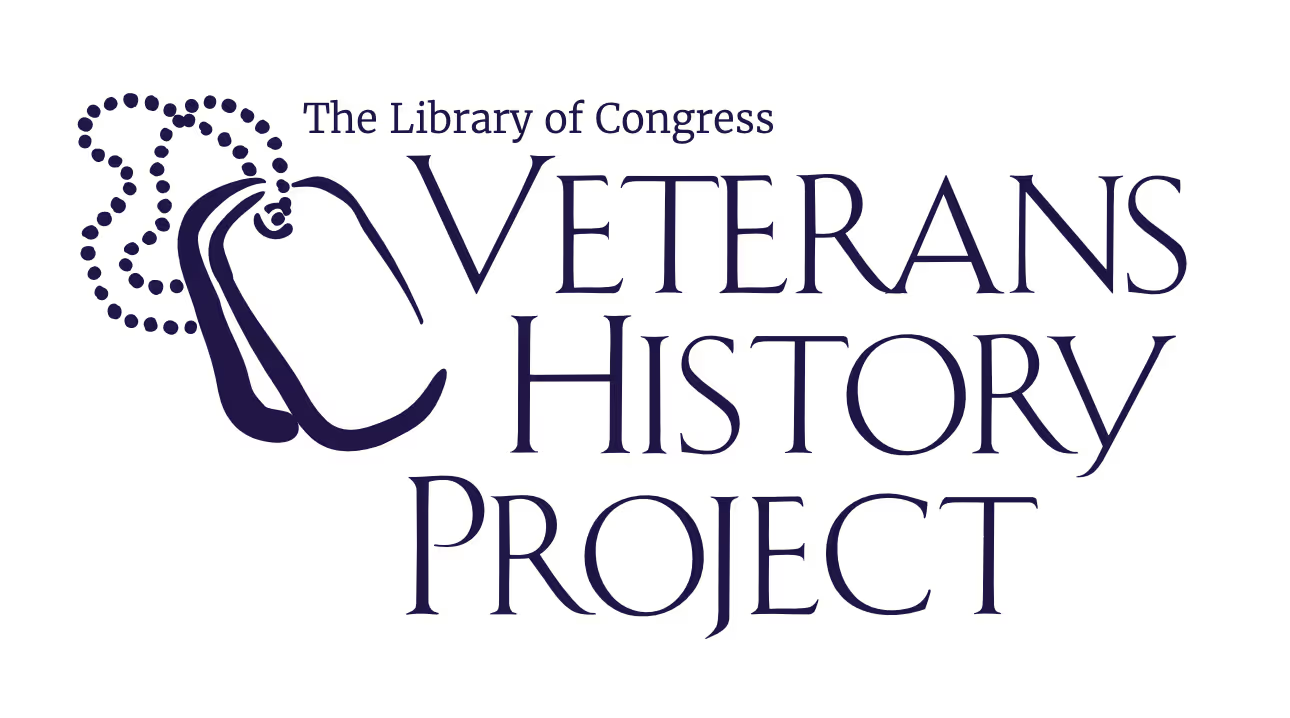
What to Ask in an Interview for the Veterans History Project
Before you get into the questions and stories, you’ll need to get down some basic info. Ask the interviewee to provide basic biographical details, including:
- Full name (First, Middle, Last)
- Date of birth
- Branch of service
- Highest rank attained
- War or conflict served
You can find recommended questions to ask here, but in general you will want to ask the interviewee to discuss their early days of service, wartime service, experiences at the end of the war/service, and any personal reflections they care to share
How to Submit an Interview to the Veterans History Project
Prior to submitting your materials, make copies of everything. Regardless of whether your materials are accepted or rejected, they will NOT be returned. The review process is lengthy (6-8 months) and you must submit originals to the Library of Congress, so we recommend sharing copies with everyone involved in the project.
Place your item(s) in a box, enclose a cover letter (included in Field Kit), and use standard ground delivery via a commercial carrier (e.g. FedEx, UPS, etc.), to ship the materials to: Veterans History Project Library of Congress 101 Independence Avenue, SE Washington, DC 20540-4615
You can also hand-deliver your materials to the above address, in Room LJ-G51 of the Jefferson Building on weekdays between 9:30am and 3:30pm (EST). Please call 888-371-5848 or email vohp@loc.gov prior to your arrival.
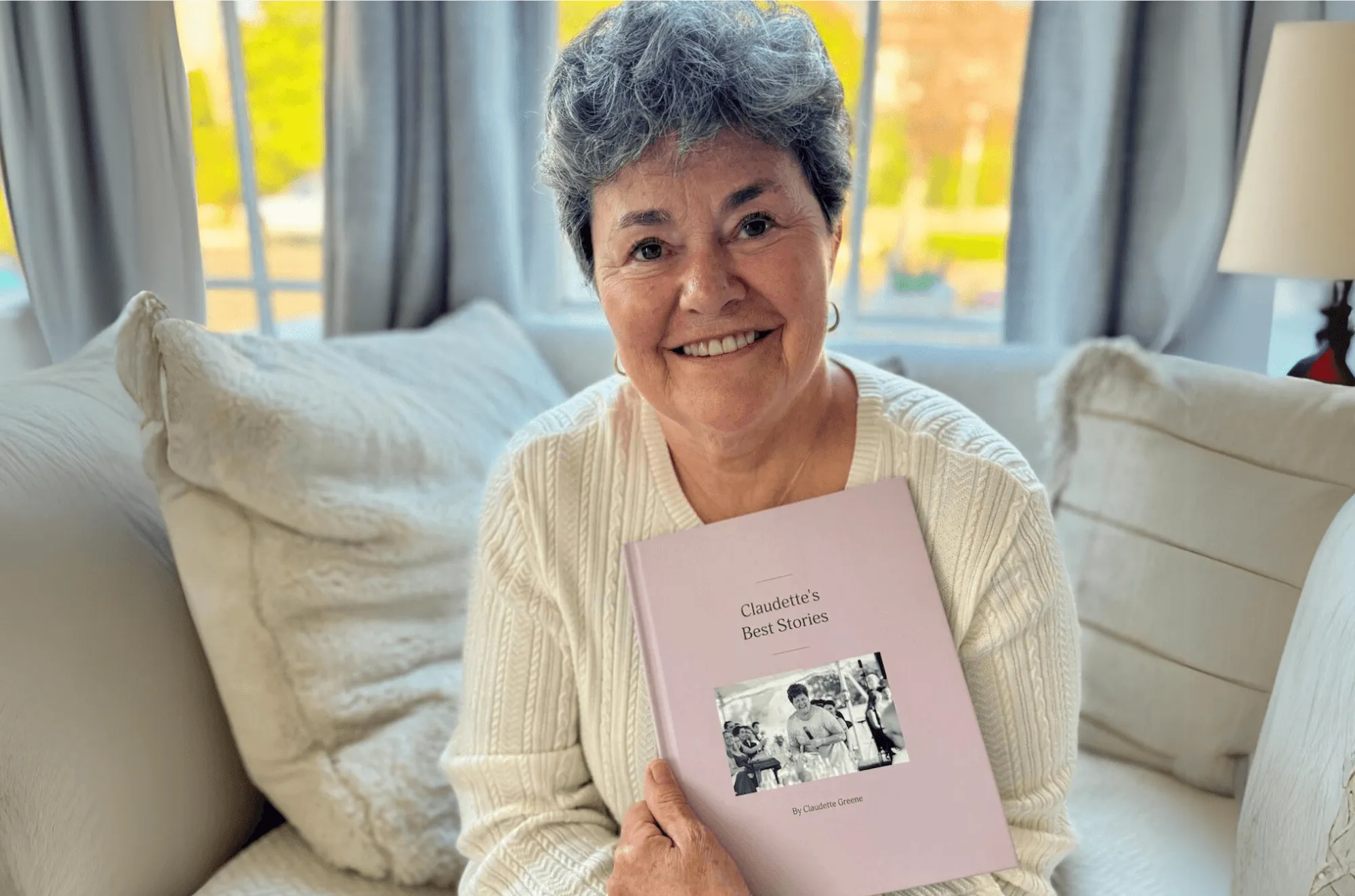
Their stories, forever at your fingertips
Remento’s life story books turn a parent or grandparent’s memories of the past into a keepsake book for the future - no writing required.
Capture priceless family memories today
Join the thousands of families using Remento to preserve family history, all without writing a word.
.avif)
